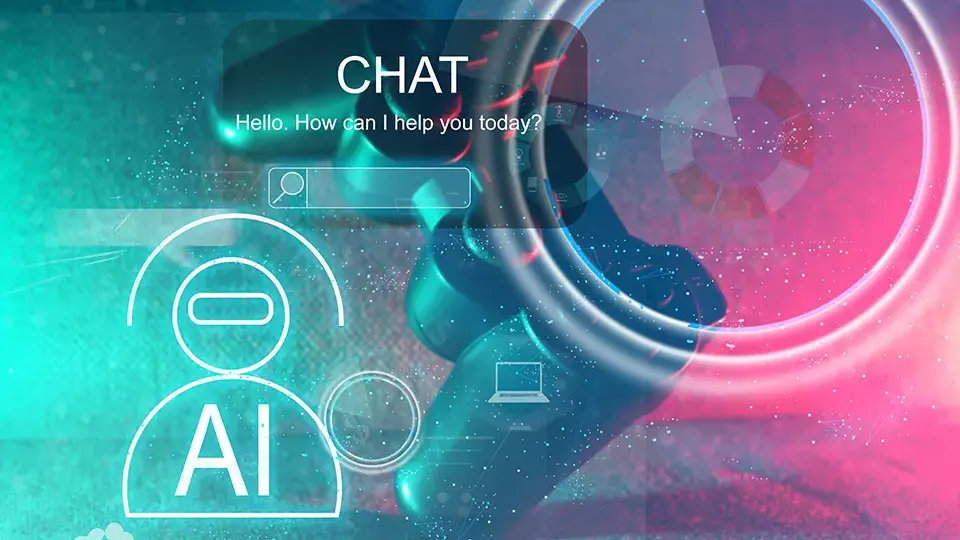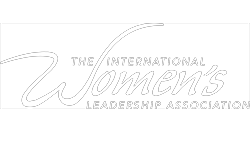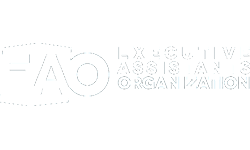Whether it’s an online tutorial, a company-wide speech, or a presentation to investors, webinars are useful tools for sharing a great deal of information in a convenient digital format. After all, “attendees” are virtual and without travel arrangements to worry about, not nearly as much planning is needed for venues, lodging, and food & beverage.
However, one of the drawbacks of webinars is that it can be difficult or even impossible to see how well the audience is receiving the content. In-person, it’s pretty obvious if the crowd is tuning out – they’ll fidget, look down at their phones, or stare blankly. On the other end of an internet connection, it’s much harder to tell.
While we’ve spoken a lot about engagement tools for virtual events, there are some ways to enhance your next webinar to be more interesting and impactful for those who tune in for it.
1. Utilize Professional Design for Graphics
It’s tempting to use the pre-provided templates in Powerpoint, Keynote, Canva, and other presentation programs, but they’re always going to be the same ones anyone else can use. Over time, people start to see the same graphics they’ve seen before and it tells their brains they can tune out because it’s more of the same old information they have already heard. Hire a design team to create a few custom slide design templates that you can use instead. At minimum, you’ll want:- a title slide for the intro to the presentation
- divider or chapter slides to use when transitioning topics
- a slide that has room for large visuals and minimal content
- a slide that is appropriate for multiple bullet points or text,
- and perhaps one for video.
2. Move the Camera
Placing a camera on a tripod and talking to it is easy, but it’s certainly not interesting for very long. People’s eyes are trained to focus on movement. Hire a videographer or tap someone on your team to work as an involved cameraman.Angles to Note:
- Zoom in during important segments of a speech.
- If giving a demonstration, shift the camera angle to look down on the tabletop and show just the hands of the person using an object or device.
- Zoom back out so text can appear on screen next to the presenter.