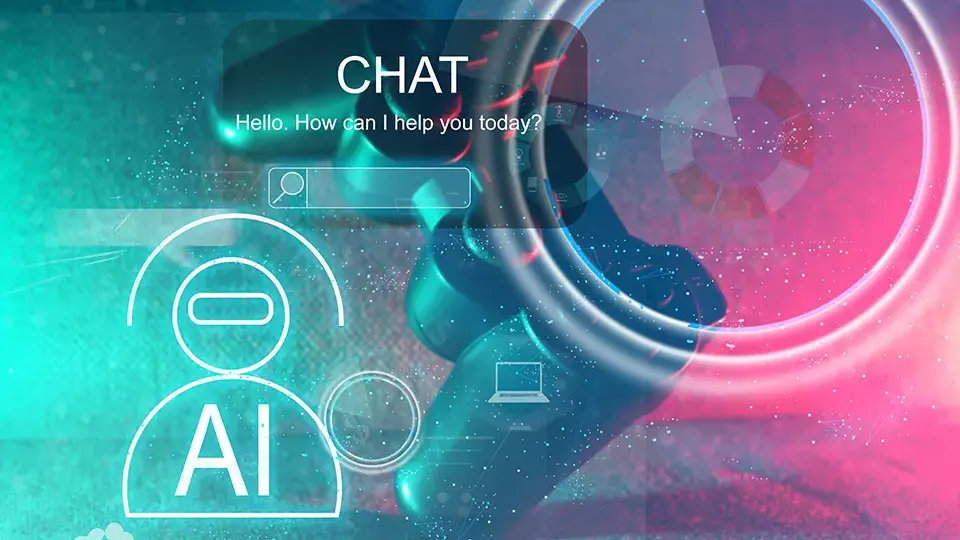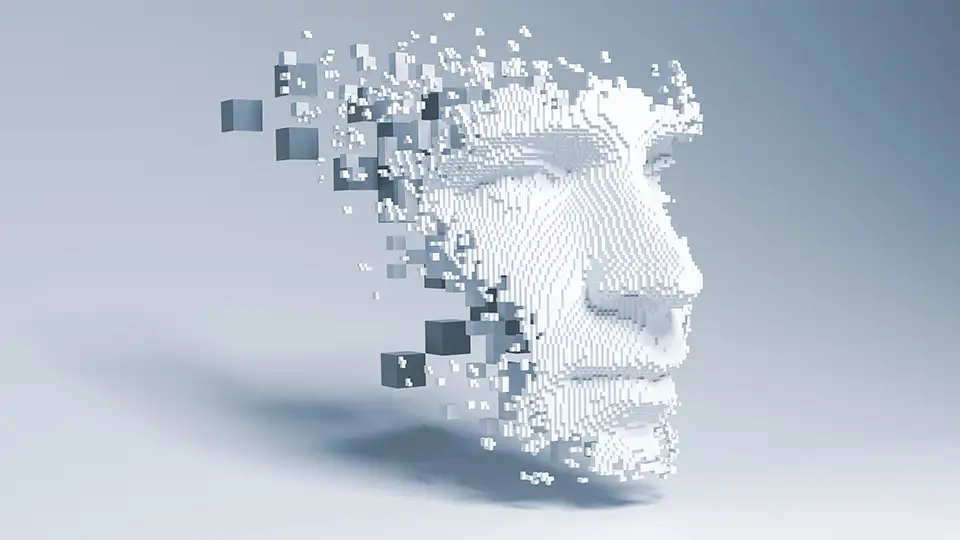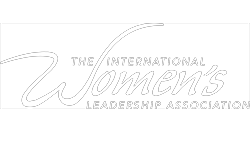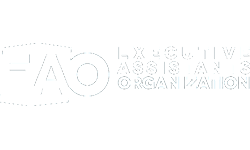Now that online meetings are happening regularly, the time has come to really think about how to get the most out of those digital interactions. Whether you’re a fan of Zoom, Microsoft Teams, or Google Meet, there are a few essentials to master than can ensure you’re always making a positive impression with your time online.
- Prepare Like You Were There in Person
We’ve all attended meetings or events that were executed flawlessly, and we can remember how much better those gatherings were than those that just “winged it.” The same goes for digital meetings. Even if they aren’t there in person, your audience’s time is valuable. So, spare them the wait and frustration while you look for and open files needed for your discussion and resist the urge to multi-task and find yourself behind the active discussion. About 20 minutes before your scheduled meet-up, gather and open all files you anticipate will be discussed – especially any you intend to screen-share yourself. You can either have them open and ready to go, then toggle through the open windows. Or, you can clear away all the clutter on your desktop and leave the files for that day’s event ready to open. Either way, make sure that unnecessary windows like your personal email, Instagram, and other files are closed. Also be sure to turn off any chat clients so that you’re not interrupted with a pop-up message while you’re in the middle of your presentation.

- Know Your Technology.
It was understandable and even a bit humorous back in March and April as everyone got used to meeting digitally. But now, months later, there’s really no excuse for not knowing how to manage video, audio, screen sharing, private vs. group chat, and other tools built into virtual conferencing platforms. The same goes for your hardware tools such as your webcam. If you’re uncertain how to properly use these tools, set up a little time to practice with a non-work friend or a family member. You’ll be developing a level of professionalism your colleagues both notice and appreciate.
- Get in the Habit of Sending an Agenda and Recap
Since we’re not meeting and collaborating in person as often as we used to, many of us have become more “task-oriented” and less “big-picture” focused. This can make it difficult for people to be on the same page when a meeting is scheduled. It usually leads to the first 15 minutes being an explanation of why everyone is assembled before any meaningful conversation can take place. To streamline that process, do your attendees the favor of providing an agenda a day or two in advance. This will allow them to gather any necessary materials for the discussion, and avoid wasting time. Likewise, if you take a few moments to circulate a recap or minutes of what took place, it can serve as a valuable reference point for future meetings – especially for those who may have been unable to attend previous meetings.

- Speak Smarter
Oops, I’m sorry. You go ahead. I don’t mean to interrupt. You two are talking over each other. It can be challenging to have a multi-way conversation when not in the same room. One of the best ways to resolve the problem of cross-talk and interruptions is to set clear guidelines for the ways in which you speak. “Priming” your audience is a tactic in which you provide a brief summary of points you intend to make before you actually make them and go into detail. I’m going to talk about last quarter’s numbers, then I’ll jump to how we are doing this quarter, and I’ll finish up with next-quarter’s projections. – This is an example of how priming your audience helps them know when it’s okay to jump in with questions or comments because you’ve clearly set forth when your remarks will be completed. Another tactic you can employ is directing attendees to use chat functions to submit questions, and you’ll address each when you finish with a specific point. At that time, you can either answer posted questions directly, or you can invite the questioner to speak up with their thoughts. The end result for both is fewer interruptions and more progress made in each meeting.
As the workplace environment continues to evolve, we will all be faced with new tools for virtually collaborating. Though some period of adjustment will always come with things that are new, having a strong professional foundation for communicating in the modern world will accelerate your results and your career.
About the VIBE Agency: The VIBE Agency is a Miami-based award-winning full-service production agency that specializes in the creation and orchestration of live and virtual experiences for the corporate industry. The agency is forward-thinking and was recognized as one of the 50 top event companies by Special Events magazine in 2019.